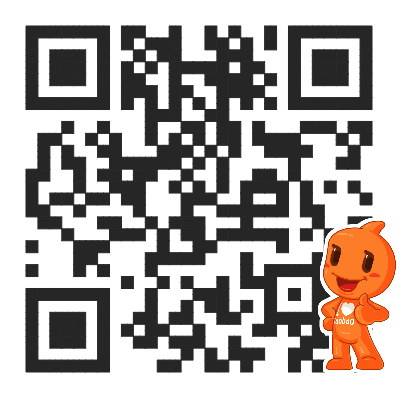由于个人喜好,把文章页以及404页面错误的几个地方修改了下。
1.文章内容前加上卢松松文章模板上的正文和评论按钮,如图:
过程:(1)把代码:
<div class="comment-title"><h3><ul><li class="current">正文</li><li><a href="#comment">立即参与评论(已有 <#article/addviewcount#>人参与)<h1></h1></a></li></ul></h3></div>
插入作者分类标签代码之后,文章内容之前如下:
<h6>作者:<#article/author/name#> | 分类:<a href="<#article/category/url#>" title="查看 <#article/category/name#> 的全部文章" rel="category tag"><#article/category/name#></a> | 标签:<#template:article_tag#></h6> </div> </div> <div class="comment-title"><h3><ul><li class="current">正文</li><li><a href="#comment">立即参与评论(已有 <#article/addviewcount#>人参与)<h1></h1></a></li></ul></h3></div> <div id="article"><#article/content#></div>
(2)把原模板中的浏览数、评论代码全部删除:代码如下:
<div class="viewcomm "><span> <h6 id="spn<#article/id#>"></h6> <script type="text/javascript">AddViewCount(<#article/id#>)</script> 浏览 </span> <span> <h6> <#article/commnums#> </h6> <a href="#comment">评论</a></span></div>
(3)把css文件里viewcomm相关属性删除:
.viewcomm {POSITION:relative;TEXT-ALIGN:center;WIDTH:120px;BACKGROUND:url(images/td_fg.gif) no-repeat 60px 10px;FLOAT:right;TOP:0px;RIGHT:5px}
.viewcomm h6{PADDING:0px;HEIGHT:20px;COLOR:#900;FONT-SIZE:16px;}
.viewcomm SPAN {PADDING:0px;WIDTH:60px;FLOAT:left;}
.viewcomm SPAN A {MARGIN:0px}(4)添加刚才在文章页模板相关项目的属性:
.comment-title{margin-top:0px;margin-bottom: 10px;}
.comment-title h3{font-size: 14px; padding:0 10px; height: 100%; overflow: hidden; line-height:34px; background:url(images/tusay_line_bg.png) repeat-x 0 100% #EBE8E4;}
.comment-title h3 span{padding-right:10px;}
.comment-title li{float: left;line-height:24px;font-weight: 100;cursor: pointer;list-style-type: none;margin-top: 10px;margin-right: 0;margin-bottom: 0;margin-left: 10px;padding-top: 0;padding-right: 20px;padding-bottom: 0;padding-left: 20px;}
.comment-title li.current{border: 1px solid #CFC3BA; border-bottom: 0; background: #F7F3ED;}(5)添加上述代码中的图片到指定文件夹下。
2.修改一些小项:把评论列表等背景色改为灰色等。不详细了。
3.查看自己网站的404网页的时候发现有问题。
(1)404页面(单独页面)中简繁切换,之前在导航栏中,现在修改到其他网页一致。
(2)昨天修改css文件后,404页面的内容框架发送错位(用float了定了左230px),现在删除,直接margin:0px auto。
(3)头部位置有错位的现象,<div class="clear"></div>清除浮动后就可以解决了,保存,上传。成功了。
版权声明:本文内容由互联网用户自发贡献,该文观点仅代表作者本人。本站仅提供信息存储空间服务,不拥有所有权,不承担相关法律责任。如发现本站有涉嫌抄袭侵权/违法违规的内容, 请通知我们,一经查实,本站将立刻删除。

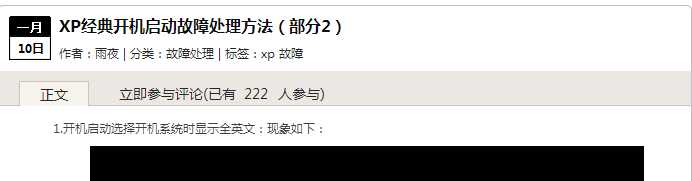
 微信扫一扫
微信扫一扫